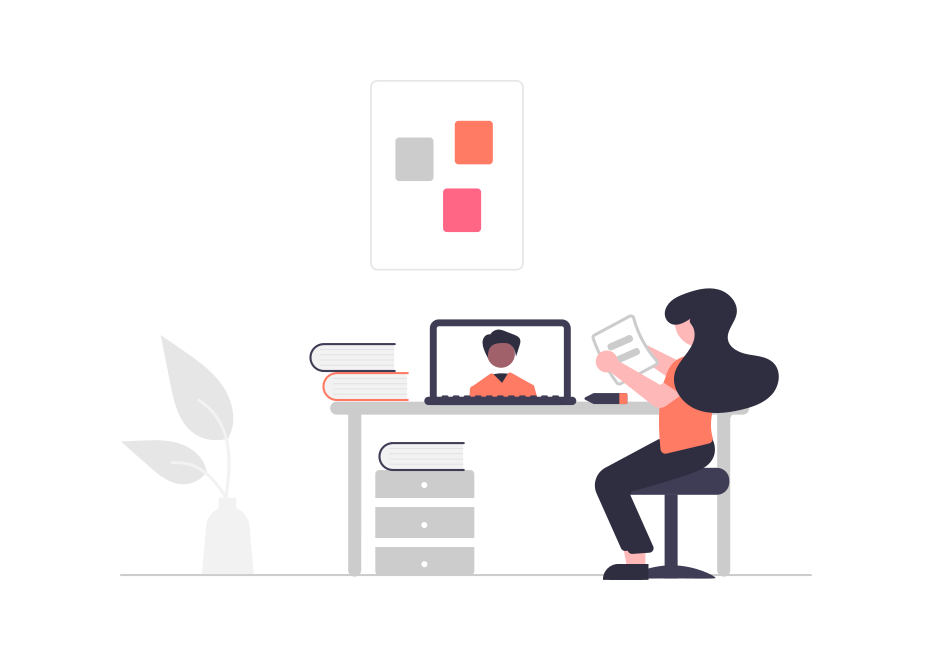Collections
Collections are a fast and convenient way to build collections of photos. Gathering images for an upcoming ad campaign, for example, and placing them in a Collection. They are sets of images you create via drag and drop which are zero-space pointers back to original images. If you’re familiar with Windows, a file shortcut is a close analogy, or for Mac users they’re like Aliases. This avoids the need to copy or move images to create collections. They’re a great way to create permanent or temporary collections and projects. Some clients rename the feature to Projects, Light Boxes, Collections and other names to be more beneficial to their organization. (Previously DBGallery’s default name for them was Virtual Sets.)
Please see our Collections slideshow tutorial for how to use them.