Custom Trained AI Model
To use your own custom trained object detection model, simply enter the model’s ARN (Amazon Resource Name) in DBGallery: Go to Tools / Preferences, then the Advanced tab. Set the ‘Custom object recognition’ checkbox and enter the model’s ARN, as shown below.
With this information entered, DBGallery will then send uploaded images to that model for object detection.
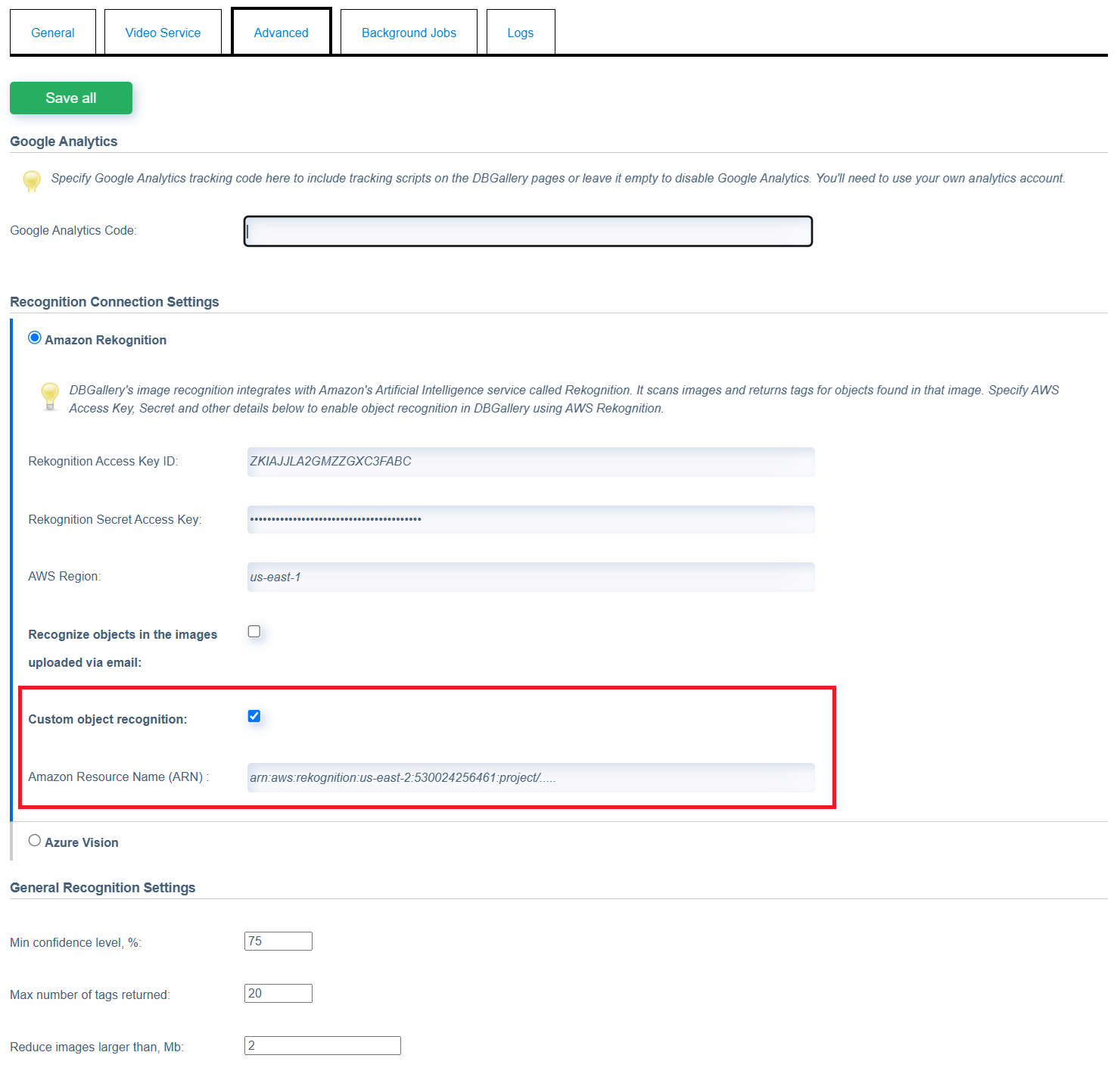
Model Usage
Because running a custom model entails inference costs, it is turned off until needed. With it being off, it can take up to 30 minutes for images to start being recognized. This is the wait time required for the model to start. DBGallery automatically starts the model when any object recognition is requested. This is usually during upload, but can also be manually trigged in the UI for images already uploaded. Once all images have run through the object recognition process, DBGallery will automatically stop the model after 5 minutes. The 5 minute delay allows time for more requests to avoid needing to wait for the model to start again.
More Info
For more on this topic, please see our blog post Custom-trained AI object detection in DBGallery.
If needed, DBGallery consultants are available to help with model training.