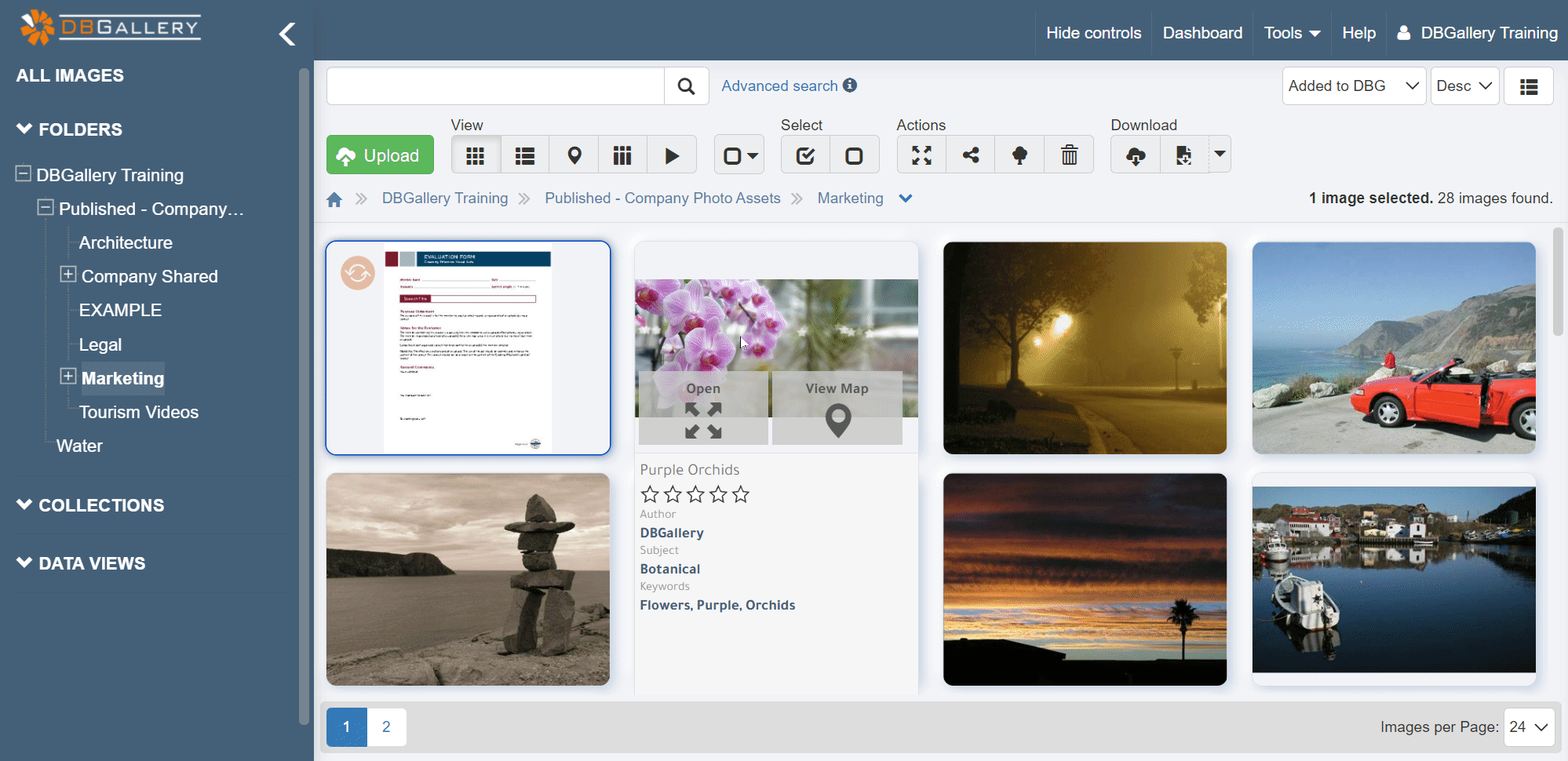Folder and File Operations
Folders may be created, renamed and deleted by clicking the 3 dots to the right of any folder name:
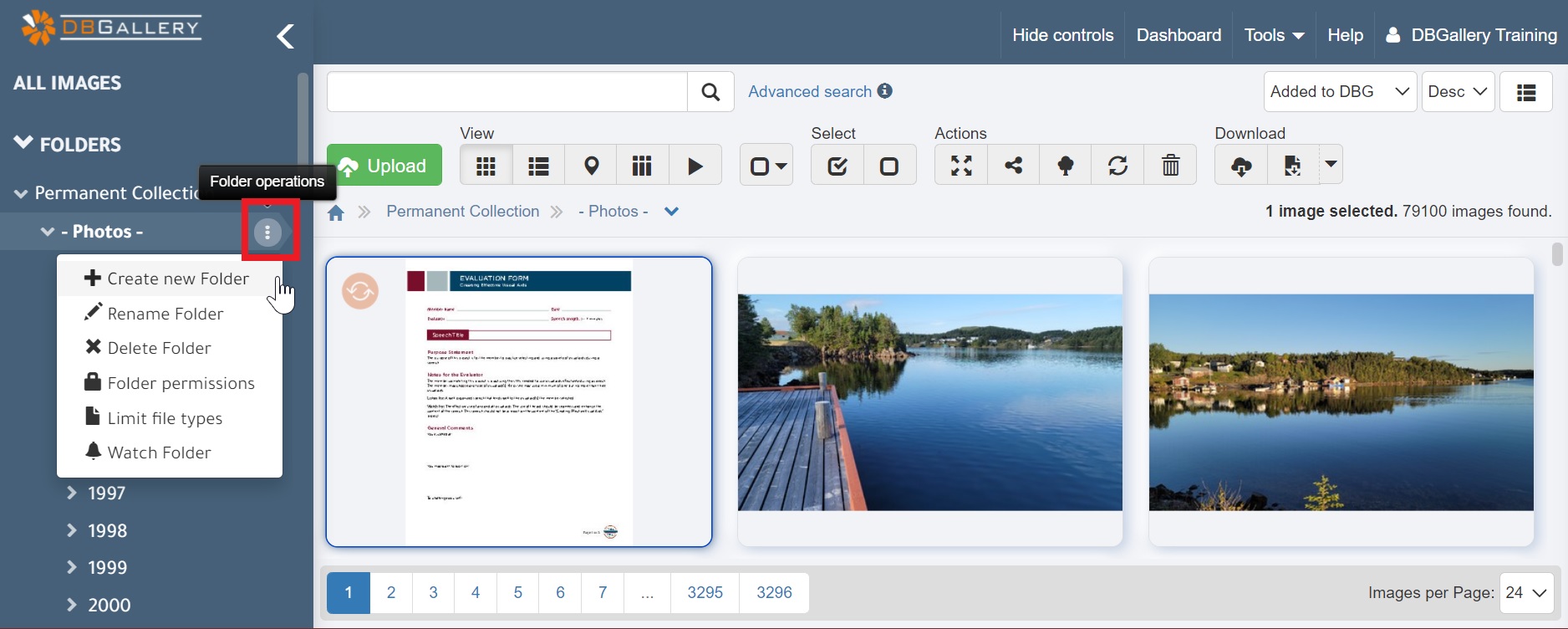
Files and Folders may be dragged and dropped much the same as they would from Windows Explorer (Windows) or File Finder (Mac). Drag files from the thumbs gallery view to the folder tree. Folders are dragged and dropped within the folders tree.